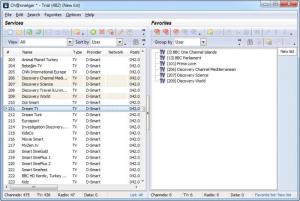Channelger
2.2
Size: 0 Bytes
Downloads: 4325
Platform: Windows (All Versions)
With applications like ProgDVB, DVBDream or others, you can watch online TV channels from anywhere in the world. These applications come with their own channel lists, as well as options for adding your own channels to the database. Unfortunately, you have to make various specifications to add a channel and you may not have all the necessary details. This is where Channelger comes in. Its purpose is to help you generate huge channel lists, by importing TV or radio channels from the Internet. You can retrieve a wide range of details for individual channels, such as transponder information, frequency, polarization and much more.
The software's name is inspired by the US space shuttle Challenger. It is available as a shareware version, which means that you can try it for a limited period of time. Channelger works on all modern Windows platforms and it can be installed in a matter of seconds. Apart from a working Internet connection, the software does not have any special requirements.
The main user interface consists of two panels, which display imported channels and favorite items. To import new channels, you must follow a wizard's instructions. First, the wizard will retrieve a long list of channel packages. You may choose several packages, after which you have to select one or more transponders for each package. Once you select the transponders, you can proceed to the next step and select the channels themselves, which are listed under their corresponding transponders and frequencies. Alternatively, you can set the wizard to retrieve a list of satellites instead of channel packages and go through a similar procedure.
You can edit each channel's properties, on a separate window. Additionally, the software allows you to copy a channel's service reference to the clipboard, in Enigma 2 or Spark format. It is also possible to associate a picon, in the same formats, with individual channels. The software allows you to export or convert your channels list between ProgDVB, DVBDream, DVBViewer Enigma2 and Spark formats.
Channelger is capable of retrieving TV, radio and data channels, but you can also set it to ignore data or radio channels, when importing them. If the channels list is too long, you can use a search function to find specific channels or filter the entire list, to display only TV, radio or data channels. Filtering the channels by their corresponding satellites is another possibility.
Pros
You can retrieve a huge number of TV, radio and data channels, along with numerous details. The software allows you to edit your channels and convert the list to ProgDVB, DVBDream, DVBViewer and other formats.
Cons
The trial version comes with functionality limitations. Channelger gives you the possibility of generating huge channel lists for ProgDVB, DVBDream, DVBViewer or other similar applications.
Channelger
2.2
Download
Channelger Awards

Channelger Editor’s Review Rating
Channelger has been reviewed by Frederick Barton on 30 Sep 2013. Based on the user interface, features and complexity, Findmysoft has rated Channelger 5 out of 5 stars, naming it Essential